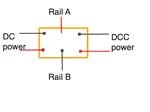|
Model Railroad Software
Multiple commercial brands of model railroad software are available and can be used in helping to plan your layout. These are basically of 7 types:
• Model Railroad Track Planning Software
• Model Railroad Operation Software
• Computer Integration and Control
• Model Railroad Inventory/ Collectors Software
• Computer Simulation Programs
• Programs to Create Designs, Signs, Decals, Brick Walls, etc.
• Railroad Networks of the World
Which type of model railroad software you choose may depend on how much you like to spend time on your computer and what your ultimate goals are. There is a certain fascination in developing your plans on the computer and being very organized in your track planning even to the point of knowing exactly what materials you will need and how much they will cost. Many of these model railroad software programs will allow you to run virtual trains on your computerized layout so you can get an idea of how your railroad will operate when you actually build it.
Perhaps you don’t have the time or space to actually start building a model railroad yet. Using the planning software can provide you with the fun of at least developing your basic plan and design until you have the capability of going ahead with physically building the layout.
Some of the model railroad software is relatively simple and fairly easy to use after a few hours. Other programs are very powerful, but complicated, with high learning curves; but once you master them, you could have a fantastic virtual railroad on your computer that has very detailed graphics and may be a lot of fun to build and operate without ever having to lay your hands on a section of model track.
Model Railroad Track Planning Software
One of the easier model railroad software programs to master is the Track Planning Software available for download to your Windows PC (No Mac version) from the atlasrr.com website and works fairly well for simple layout designs.
Another program reported to be very easy to use with a short learning curve is Anyrail (http://www.anyrail.com/index_en.html). It requires Windows Vista, XP or 2000.
XTrkCAD is a free program available for download for Windows, Mac or Linux. (http://www.xtrkcad.org/Wikka/HomePage)
Railmodeller (http://www.railmodeller.com/) is an excellent program for the Mac that I found relatively easy to use within just a few hours. The track plans drawn on the track planning page of this web site were all created using this software.
SCARM (Simple Computer Aided Railway Modeller) is definitely worth a look. A lot of work has gone into this layout design software to make it user friendly. It's only for Windows though. No Mac version available (yet).
RR Track for Windows is an excellent program for sectional track users and is easy to use. You can view the layout as a track plan or just the terrain or both together. It has 3D views as well.
Cadrail (http://cadrail.com/) is a more complicated program with lots of bells and whistles and may be more familiar to those who have had some training in computer assisted design. A companion program containing information about the Denver and Rio Grande Railroad can be purchased on their website as well.
Other notable model train software programs include 3rD Plan-It by Eldorado (http://www.trackplanning.com/), and 3D Railroad: Concept and Design by Abracadata (currently unavailable). Another one worth mentioning is called Train Player (http://www.trainplayer.com/) within which you can obtain over 100 predesigned track plans that you could use or modify for your own railroad.
Wintrack is another great program for PCs developed in Europe. One of the best things about this software is the remarkable 3D image that you can generate after you have completed your track-plan.
For those who wish to build their own tracks and turnouts, Templot is the way to go. This computer program can generate infinite types of templates to use for constructing tracks, turnouts, crossovers, slips or just sections of track to fit in between others, etc. in any gauge, for any period or prototype, for any radius. You can link them together on screen to create your entire layout track-plan; and use them on your workbench to create the tracks you need to complete your layout. This one is for PC users - No Mac version available.
So what is the "best" track-planning software?
Tough question. Some of the programs have steep learning curves, so you end up spending all your railroad-building time on learning the software. Some are free which is good for simple layouts. The more expensive ones do a better job with elevations, 3D views and more choices from their libraries of tracks and structures. Your choice may depend on what operating system you have in your computer - Windows, Mac, Linux, etc. Overall, you have to decide on which features are most important to you. Here is a link to Model Railroader's forum with several opinions on the subject...
http://cs.trains.com/mrr/f/11/t/228700.aspx
Operation Software / Hardware for Model Railroads
Easy Model Railroad Inventory by RCL Software (Freeware) is much more than an inventory program. The operations portion of the software is the most useful part of it and is one of the best programs out there for setting up operating sessions. The only problem is that it is no longer supported by it's developer, and it's hard to find.
Layout Command Control is an enhancement to DCC layouts using circuit-boards and software to improve speed and reliability, and makes operation of multiple locomotives and devices easier. The platform is standardized by the NMRA so that the products made by different manufacturers are interchangeable.
Traxx ID - Model Railroad inventory/Operations Management Platform. Now you can not only know what your railcar inventory is, but you can know exactly where they are on your layout. Now part of TrainTraxx.com.
TrainTraxx.com - The Operations simulation software that can be used in conjunction with the Traxx ID hardware to create a complete inventory system so that you always know where your railcars are on the layout due to tags placed on the bottom of each car and detector devices placed under tracks in the classification yards. It can also integrate with JMRI so you know where your trains are and you can operate them with the software. Watch the videos on the their website so you can see how it works.
RailPro by Ring Engineering is one of the easier systems out there to help with model railroad operations. This uses color touchscreens and Direct Radio Technology and essentially replaces DCC systems. It is supposedly much easier to set up and manage than DCC, although it hasn't really caught on in popularity. Here is a video review...
DCS (Digital Command System) by MTH is another viable option for MTH trains, Lionel or any other AC-operated locomotives running on HO, O, S or G scale track, with or without wires. You can operate your entire layout wirelessly from your smartphone - even program up to 90 minutes of automatic train operation. Start up costs are very reasonable and setup is reported to be "easy".
Computer Control
JMRI is a program that allows you to connect your DCC system to your computer. It requires separate purchase of an interface module like a Digitrax PR4 if you're using Loconet for connections, or NCE-223 if you're using the NCE system. After it is set up, you can see your entire layout on the computer screen and operate all power blocks and turnouts just by clicking on them. Can be used on both PC and Mac.
CTI-Electronics (Train Brain) - the first fully integrated computerized model railroad control system. For PC only. See the other page on this site showing how this CTI Train Brain worked on Bob Fahrney's computerized layout.
ITrain √- Easy to use computer control with client server technology to allow extra computers to be used as extra overviews or as controllers for different parts of the layout.
Model Railroad Inventory / Collectors Software
Stecotec Model Railroad Collector Pro - highly rated inventory/ value pricing program for Windows
Yard Office - a popular Windows-based program that you can export and import from Excel files.
Model Train Collection Software - A windows-based inventory management software program available from Manage My Collectibles.
Many, if not most model railroads just use Microsoft Excel to create their own inventory database. This is great for Mac users as well as for Windows.
The other programs mentioned above can be used with Mac computers but requires development of a separate Windows partition on the hard disk using a program like Parallels.
Train Simulator Software Programs
Trainz √ by Auran (http://www.auran.com/trainz/) has lots of detail and lots of graphics that you can use for either simulated railroad operations, (including learning how to drive trains around on a virtual railroad), or for layout planning to the nth degree. This simulator is now available for PC and Mac. There is even a version for iPad!
Microsoft Train Simulator - another simulator program with lots of bells and whistles. Multiple add-ons are available for running many types of trains through different locales and scenery.
Running a Steam Locomotive gets rave reviews for learning how steam engines work and how to operate some of the most popular and classic locomotives ever made.
Computer Requirements for Model Railroad Software
Most of these programs have demo versions that you can download and practice with before you buy. I would highly recommend doing this. You may find out that pencil and paper are more to your liking albeit less technologically advanced.
If you decide to purchase one of these high-end programs like Trainz Simulator, Engineers Edition Deluxe, be sure your computer has the strength for it. (Make sure you look at the system requirements for the particular program you wish to purchase and be sure your computer has all of those requirements and preferably more.) Also note that some are available only for PC’s and not for Mac’s. I know Railmodeler and Trainz are available for the Mac. 3D Railroad Concept and Design is only available for PC and the Classic version of Mac OX-10, not for Leopard. All of them have PC versions. Cadrail is PC only.
Keep in mind that many of the above-mentioned programs that are for "PC only" can be installed and used on a Mac computer if you use Winebottler, Crossover, Bootcamp or Parallels to run Windows within the Mac. Similarly, they can often be run on Linux if you have Wine or Crossover installed. Check the specific requirements for each program before you buy it.
Model Train Graphics
This is another type of model railroad software that you will almost certainly find useful for your train layout not so much for planning purposes, but more for creation of signs, decals, old classic advertisements for your buildings or billboards, simulation of brick or stone walls, stained glass, window treatments, wallpaper, etc. Most of these are produced by Evans Designs.
Railroad Networks of the World
If you are looking for a prototypical railroad upon which to base your layout design, you may want to consider using a combination of two resources. The first is to locate the railroad network in which you are interested at openrailwaymap.org. There you can see the entire network of your railroad. After that you can choose particular points along that network and then find them on Google Earth, so you can zoom in on specific hubs, yards and surrounding buildings.
*This page was last updated on October 14, 2021*
Download a Copy of this Page
If you wish to download a PDF copy of this page for personal use, please submit $3.00 to this PayPal Link. Then fill out the form below. Copy and paste the URL of THIS page in the box below followed by your name and address. Please be sure to double check your email address. If there is a typo in it, I won't be able to send your file.
As soon as I can confirm your payment, your PDF link will be sent to your email inbox. It takes time to convert a web page to PDF properly and this is not automated here (yet). You should receive it within 24 hours.
Please note that this is for personal use only. You may share it with your friends. You may not use it for commercial purposes or to sell it to anyone else. Copyright rules apply.
Thank you!
Contact Me | Blog | Photos | References | Supplies | GiftShop | Sitemap | Search | Comment

3d Overview of Cadrail-built layout with photo backdrop
Contact Me | Blog | Photos | References | Supplies | GiftShop | Sitemap | Search | Comment | Privacy Statement | Disclosures
Tracks Newsletter: Sign Up Here!
√ = ad or sponsored link
What's New on BYMRR.com?
Recent Articles
-
Model Railroad Supplies
Dec 16, 25 03:46 PM
We have started a new store to help you build your layout and teach your youngsters about science with STEM products. -
DC and/or DCC on the Same Layout
Mar 09, 25 10:46 AM
How to wire your layout for either DC and/or DCC operation. -
Looking for a locomotive speaker
Nov 24, 24 07:29 AM
First Name: Randy E-Mail Address: bymrr@building-your-model-railroad.com Enter your question: : I am looking for a speaker for a Walthers EMD SD70ACE Locomotive, product number 910-9866. The control b…