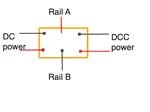|


May 2023
Tracks-5-23 -- Model Railroading Newsletter

Building Your Model Railroad:
Tips, Techniques and Information
for All Ages and All Gauges
Articles in This Issue:
Dieter's Trains - G Scale
Building a Z Scale Layout
Installing a Sound Decoder in an HO Steam Engine
Create a Pond for Your Layout
Wiring a Red-Green Signal and Turnout
How to Make HO Scale Tall Timber Trees
What Are "GEEP" Locomotives?
What Kind of Locomotives Does Amtrak Use?
More Great Videos - All Scales
Survey
WELCOME to the May 2023 issue of Tracks - a monthly newsletter published by Building Your Model Railroad, devoted to providing breaking news and tips to model railroaders of all ages and all gauges in a quick and easy-to-read format. Resources are always credited where appropriate.
Dieter's Trains
Here is another episode of "Dieter's Trains". Dieter is a great friend, but also an avid G scale model railroader with the biggest G scale layout I have ever seen. His railroad is inside a huge warehouse that he bought for just this purpose. He personally built hundreds of houses for this layout - in fact all of the houses you see here. He included many very interesting scenes, but you have to look carefully or you will miss some of them. There is definitely a German flavor to many of the scenes because of course he grew up there. Looking at this detailed scenery, you really get an idea of the culture of family life there over the past few decades. All I can say is, this is awesome! Keep up the great work, Dieter!













Building a Z Scale Layout
I am currently working on building a new layout, even though I haven't finished my old one yet. This is actually a side project. I was so fascinated by a Z scale layout that I saw at a train show last year, that I decided to make one for myself - inside a Fender guitar case!
The case is about 16" x 40" x 3". My track plan called for 3 boxes of Marklin Z scale track, 6 turnouts, and 3 pieces of Atlas Z scale flex-track. There were also two bridges that had to be installed.
The case came with a fur bed where the guitar would be placed. This had a Styrofoam base. I turned this upside down so the Styrofoam was on top. I then used this as my flat layout surface.
I marked the surface with a solid line using a felt pen where the tracks on top would be laid, and then made a dotted line for tracks that would be below the surface.
I then used a hot foam knife to cut into the surface to create valleys, roads, a river and a pond.
I glued the track down with white glue and started applying scenery for the road, the river, the pond and then the vegetation.
I cut into the front of the layout surface to create a space for the controller to be embedded and smaller spaces for the turnout switches to be embedded. I did this because I wanted the controller and the electronics to all be included in the case, so I would not have to carry them separately with the risk of losing them.
Stay tuned! I will show you the finished product in the next issue.
How to Install a Sound Decoder
in a Steam Engine
How to install a sound decoder into an HO scale steam engine:
Installing a sound decoder into an HO scale steam engine can enhance the realism and enjoyment of your model railroad. Here's a general guide to help you with the installation process:
- Gather the necessary tools and materials: Sound decoder compatible with your steam engine and DCC system. Soldering iron and solder. Wire strippers. Small screwdrivers. Heat shrink tubing (various sizes). Electrical tape. Small wire clippers. Digital command control (DCC) system.
- Prepare the steam engine: Remove the locomotive shell carefully to expose the motor and electronics. Consult the manual or research online for your specific locomotive model to understand its internal components and wiring.
- Disconnect the power: Make sure the locomotive is completely disconnected from any power source, such as the track or power pack.
- Identify the speaker location: Determine the ideal location to install the speaker in the locomotive. It should be a spot that allows for adequate sound projection while considering space constraints.
- Remove the existing circuit board: Locate the existing circuit board within the locomotive. Carefully unsolder and remove the board, taking note of the connections and wires. Be gentle to avoid damaging any components. Take a picture of the connections before removing them.
- Install the sound decoder: Follow the manufacturer's instructions for your sound decoder model, as the installation process may vary. However, the general steps include: Solder the decoder's wiring harness or wires to the appropriate motor and track pickup contacts. Ensure a secure connection. Connect the speaker wires to the sound decoder. If necessary, solder the wires to the speaker terminals, ensuring correct polarity. Attach the decoder to the locomotive's frame or secure it in an appropriate location using double-sided tape or small zip ties. Insulate the decoder and any exposed connections with heat shrink tubing or electrical tape to prevent short circuits.
- Connect the speaker: Run the speaker wires to the chosen speaker location in the locomotive. Solder the speaker wires to the speaker terminals, observing the correct polarity. Place the speaker in the selected location and secure it using an adhesive or mounting bracket.
- Test the installation: Reconnect the locomotive to the DCC system and test the sound decoder. Ensure that the speaker is producing the desired sound and that all functions are working correctly.
- Finalize the installation: Secure any loose wires with cable ties or tape to prevent them from interfering with the locomotive's moving parts. Reassemble the locomotive shell, ensuring that all components fit properly and there are no loose wires that could cause a short circuit.
Always refer to the manufacturer's instructions for your specific sound decoder model, as they may provide additional guidelines or steps. Additionally, if you are unfamiliar with soldering or electronics, it's recommended to seek assistance from an experienced model railroader or hobby shop.
How to Create a Pond for your Layout
Creating a pond for your model railroad layout can be a fun and rewarding project. Here's a step-by-step guide to help you get started:
- Plan and design: Determine the location and size of the pond on your layout. Consider the overall theme and scenery of your model railroad to ensure the pond fits naturally into the environment.
- Gather materials: You'll need the following materials: Foam board or styrofoam: This will serve as the base for your pond. Craft knife or hot wire cutter: To shape the foam board or styrofoam. Waterproofing material such as pond liner or waterproof paint. Scenic materials: Including various shades of blue and green acrylic paints, clear epoxy resin, water effects, and foliage. Optional: Rocks, pebbles, and other decorative elements for the pond's edges.
- Prepare the base: Cut the foam board or styrofoam to the desired shape and size of your pond using a craft knife or hot wire cutter. Ensure the edges blend seamlessly with the rest of your layout.
- Waterproofing: Apply a waterproofing material to the surface of the foam board or styrofoam. You can use a pond liner or coat the surface with waterproof paint. This step is crucial to prevent water from seeping through and damaging your layout.
- Painting: Use acrylic paints to create the illusion of water. Start with a base coat of dark blue or black to represent the depth of the pond. Then gradually layer lighter shades of blue, green, and white to add depth, ripples, and reflections. Experiment with different techniques such as dry brushing and stippling to achieve a realistic effect.
- Adding water effects: Once the paint has dried, you can add a layer of clear epoxy resin or a water effects product specifically designed for model railroads. Follow the instructions provided by the manufacturer to apply the water effects. You can create ripples, waves, and other water features using a small brush or a toothpick.
- Foliage and details: Enhance the pond's surroundings by adding vegetation and other details. Use scenic materials such as flock, static grass, or foliage clusters to represent plants and trees around the pond. You can also incorporate rocks, pebbles, or miniature figures to create a more realistic scene.
- Test and adjust: Before adding any water or moisture to your layout, it's essential to test the pond to ensure it's properly sealed and doesn't leak. Fill a small container with water and carefully pour it into the pond area. Monitor for any signs of leakage or seepage. If necessary, apply additional waterproofing or sealant to address any issues.
Remember to exercise caution when working with paints, adhesives, and any other potentially hazardous materials. Follow the manufacturer's instructions and take proper safety precautions. With patience and attention to detail, you'll soon have a beautiful pond as a focal point on your model railroad layout.
Wiring a Red-Green Railroad Signal
How to wire a red-green signal so that it operates properly with a remote turnout:
To wire a red-green signal properly with a remote turnout, you'll need to consider the wiring connections for both the signal and the turnout. Here's a step-by-step guide to help you:
- Gather the necessary materials: You'll need a red-green signal, a remote turnout, electrical wires (preferably color-coded), a power supply, and wire connectors.
- Understand the signal and turnout wiring: Red-green signals typically have three wires—positive (+), negative (-), and common (COM). Remote turnouts also have three wires—positive (+), negative (-), and control (CTRL). Ensure you know the correct terminals for each wire on both the signal and turnout.
- Connect the power supply: Begin by connecting the positive and negative terminals of the power supply to the respective positive and negative terminals of both the signal and the turnout. This will provide power to both components.
- Connect the common wire: Take the common wire from the signal and connect it to the control (CTRL) terminal of the remote turnout. This wire will allow the signal to communicate with the turnout.
- Connect the control wire: Take the control (CTRL) wire from the turnout and connect it to the red or green terminal of the signal. This wire will control the color of the signal based on the position of the turnout.
- Insulate the connections: Once all the wires are securely connected, use wire connectors or electrical tape to insulate the exposed connections. This will help prevent any accidental short circuits.
- Test the setup: Before finalizing the installation, test the setup to ensure everything is functioning correctly. Activate the remote turnout and observe if the signal changes color accordingly.
It's important to note that different signal and turnout manufacturers may have specific wiring instructions. Always refer to the product manuals or guidelines provided by the manufacturers to ensure proper wiring and operation.
How to Make Tall Timber Trees
Creating realistic tall timber trees for an HO scale forest can add depth and authenticity to your model railway or diorama. Here's a step-by-step guide to help you make them:
Materials you will need:
- Floral wire or wooden dowels
- Green foam or foam insulation board
- Greenery or foliage material (foam, flocking, static grass, etc.)
- Glue (hot glue or white glue)
- Hobby knife or scissors
- Paints (brown, green, and other natural colors)
- Paintbrushes
- Modeling clay or plaster (optional)
- Tweezers or pliers
Step 1: Prepare the base: Start by cutting a small piece of green foam or foam insulation board to serve as the base for your tree. Shape it into the desired terrain or landscape for your forest scene. You can also add texture to the base using modeling clay or plaster to create a more realistic ground surface.
Step 2: Create the tree trunk: For the tree trunk, use floral wire or wooden dowels. Cut the wire or dowels to the desired height for your tall timber trees. You can vary the heights to add visual interest to your forest. If using floral wire, twist multiple strands together to create a thicker trunk. Use Walther's Goo to thicken and shape the trunk if necessary.
Step 3: Attach the trunk to the base: Insert the bottom end of the wire or dowel into the green foam or foam insulation board. Apply a small amount of glue to secure it in place. Make sure the trunk is straight and vertical. You can use tweezers or pliers to hold the wire or dowel while the glue dries.
Step 4: Add branches: Using smaller pieces of floral wire or wooden dowels, cut them to varying lengths and attach them to the main trunk. Glue the branches at different angles to create a natural appearance. Consider the branching patterns of real trees and aim for a realistic distribution of branches. Use reference photos of the type of trees you are modeling.
Step 5: Create foliage: To add foliage to your trees, you can use a variety of materials such as foam, flocking, static grass, or even preserved lichen. Cut or tear the material into small pieces, and then apply glue to the branches and attach the foliage. Start from the base of the branches and work your way up, gradually thinning out the foliage toward the top.
Step 6: Paint the tree trunk: Once the glue has dried, paint the tree trunk using brown and other natural colors. Apply a base coat and then add highlights and shadows to create texture and depth. Use dry brushing techniques to enhance the details of the trunk.
Step 7: Paint the foliage: Using various shades of green, spray paint the foliage to mimic the natural colors of trees. Start with a base coat and then add highlights and shadows to give depth and realism to the foliage. You can also mix different shades of green to achieve a more natural look.
Step 8: Finishing touches After the paint has dried, you can add additional details to enhance the realism. You can apply a layer of matte or satin varnish to protect the paint and give the trees a more natural appearance. You can also add ground cover materials, such as static grass or flocking, around the base of the trees to simulate the forest floor.
By following these steps, you should be able to create tall timber trees for your HO scale forest that add a sense of height and realism to your model landscape. Use the same technique for other scales, just change the size of the trunk and the amount of foliage depending on your particular scale. Experiment with different techniques and materials to achieve the desired effect. Happy modeling!
Know Your Equipment...
What Are "GEEP" Locomotives?
GEEP (General Electric Evolution Series Passenger) locomotives are a series of diesel-electric locomotives specifically designed for passenger train service. They are manufactured by General Electric (GE) Transportation, which is now part of Wabtec Corporation.
The Evolution Series locomotives, including the GEEP models, were introduced by GE in the early 2000s. These locomotives are known for their advanced technology, high fuel efficiency, reduced emissions, and improved performance compared to older locomotive models. They are designed to meet the increasingly stringent environmental regulations and performance requirements of modern rail operations.
GEEP locomotives typically feature a 6- or 12-cylinder diesel engine that powers an electric generator, which in turn supplies electricity to traction motors connected to the locomotive's wheels. The locomotives use computerized controls to optimize power output and fuel consumption based on operating conditions, resulting in better efficiency and reduced environmental impact.
The GEEP locomotives have been widely used by various railway operators around the world for passenger train services. They offer high horsepower capabilities, enabling them to haul heavy passenger trains at high speeds. The locomotives are equipped with modern amenities and safety features to enhance passenger comfort and provide a smooth, reliable journey.
It's worth noting that "GEEP" is not an official acronym or designation used by GE or Wabtec. The term "GEEP" is often informally used by rail enthusiasts and industry insiders as a shorthand for General Electric Evolution Series Passenger locomotives, distinguishing them from other locomotive models in the Evolution Series, such as those designed for freight service.
https://hawkinsrails.net/lagniappe/geeps/geeps.htm
What Type of Locomotives Does Amtrak Usually Use?
Amtrak, the national passenger railroad service in the United States, operates a variety of locomotives to power its trains. The specific types of locomotives used by Amtrak can vary based on the route, train service, and availability. However, the following are some of the commonly used locomotives by Amtrak:
- GE Genesis Series: Amtrak extensively uses the GE Genesis Series locomotives, specifically the GE P42DC model. These diesel-electric locomotives have a distinctive appearance with a streamlined design. They are capable of high speeds and are often used on long-distance routes, such as the Amtrak's flagship trains like the "Silver Star" and "California Zephyr."
- Siemens ACS-64: Amtrak operates electric locomotives on some routes; the primary electric locomotive used is the Siemens ACS-64. These locomotives are commonly referred to as "Cities Sprinters" and are primarily used on the Northeast Corridor (NEC) between Washington, D.C., and Boston. They are known for their high acceleration and top speeds.
- Amtrak F40PH and P32AC-DM: While Amtrak has been transitioning to newer locomotives, it has previously used the EMD F40PH and GE P32AC-DM models. The F40PH locomotives were commonly used in the past on various routes, including shorter-distance and regional services. The P32AC-DM locomotives were primarily used for operations outside of the electrified NEC, including some long-distance routes.
- Siemens Charger: Amtrak has also introduced the Siemens Charger locomotives in recent years. These diesel-electric locomotives are used on several routes, including some state-supported services and shorter-distance routes.
It's important to note that Amtrak's locomotive fleet is continually evolving, and they may acquire or retire locomotives over time to meet operational needs, improve efficiency, and incorporate technological advancements. Therefore, the specific locomotives used by Amtrak can change periodically.
More Great Videos:
G Scale Outdoor Layout
Baz Boyz Z Scale Model Railroad
N Scale Layouts in the Chicago Area
Ben's HO Trains - CSX and Norfolk Southern
Norm's 3-Rail O Scale Trains
Buffalo Creek & Gauley RR in S Scale
Railfanning
Thank you for reading Tracks!
If you enjoyed this issue and wish to "pay it forward", please consider a small donation to the start-up building and construction fund for the Model Railroad Museum of Hampton Roads. Your contribution is tax-deductible and 100% of the funds go directly to the Museum. We would really appreciate it.
We hope you enjoyed this issue of Tracks. Feel free to pass it on to your friends, family and other model railroaders. If you have a great tip or article that you would like to publish on the website, please let me know - The more, the better. Any comments or suggestions are always welcome. You can either go to the Comments/Contact Page and enter your suggestions there or contact me directly at bymrr@building-your-model-railroad.com
Thank you for your support and for subscribing to the free newsletter for Building Your Model Railroad.
And, as always, thank you for visiting the BYMRR website at
https://www.bymrr.com. We are committed to providing all the newest techniques, tips and articles to help YOU build your own great model railroad!
Take care and be safe.
Greg Warth
Survey
Tell us what you think...
Back to Home Page
Contact Me | Blog | Photos | References | Supplies | GiftShop | Sitemap | Search | Comment | Privacy Statement | Disclosures
Tracks Newsletter: Sign Up Here!
√ = ad or sponsored link
What's New on BYMRR.com?
Recent Articles
-
Model Railroad Supplies
Dec 16, 25 03:46 PM
We have started a new store to help you build your layout and teach your youngsters about science with STEM products. -
DC and/or DCC on the Same Layout
Mar 09, 25 10:46 AM
How to wire your layout for either DC and/or DCC operation. -
Looking for a locomotive speaker
Nov 24, 24 07:29 AM
First Name: Randy E-Mail Address: bymrr@building-your-model-railroad.com Enter your question: : I am looking for a speaker for a Walthers EMD SD70ACE Locomotive, product number 910-9866. The control b…